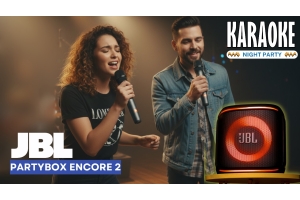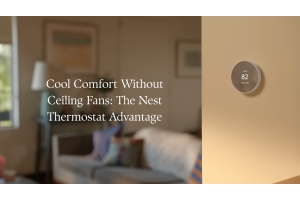Echo Show 21 Smart Home Setup: Your Complete Integration Guide

The Echo Show 21 isn’t just a smart display — it’s the Alexa smart hub you need to control your entire home. From lights and thermostats to cameras and locks, this device makes whole home automation simple.
If you’re in Dubai or anywhere in the UAE, you can get the best Echo Show 21 price UAE at thewirelesscircle.ae. Once you’ve got your device, follow this Echo Show 21 smart home setup guide to make it the brain of your home.
Step 1: Set Up Your Echo Show 21
Getting started is quick and easy:
- Plug in your Echo Show 21.
- Connect to your Wi-Fi network.
- Sign in with your Amazon account.
Once Alexa greets you, you’re ready to start integrating devices. Whether you bought your Echo Show 21 in Dubai or elsewhere in the UAE, setup works the same.
Step 2: Connect to Smart Devices
The real power of the Echo Show comes when you pair it with other gadgets. Wondering how to set up Echo Show 21 with smart devices? Here’s how:
- Open the Alexa app on your phone.
- Tap Devices → Add Device.
- Choose your smart light, plug, thermostat, or camera brand.
- Follow the prompts to link them.
This is also how you connect Echo Show 21 to smart thermostat devices like Google Nest for climate control.
“Once I linked my thermostat, lights, and doorbell camera, my Echo Show 21 dashboard setup became my home’s ultimate control center,” says Khalid, a smart home user in Dubai.
Step 3: Create Alexa Routines
Alexa routines on Amazon Echo Show 21 let you automate multiple actions at once. For example:
- Say “Alexa, good morning” → Lights on, thermostat set, weather displayed.
- Say “Alexa, movie time” → Lights dimmed, TV turned on, blinds closed.
To set up:
- Open the Alexa app.
- Go to More → Routines → +.
- Choose a trigger and add your desired actions.
Step 4: Customize Your Dashboard
The Echo Show 21 dashboard setup allows instant control of smart devices:
- Swipe down → Settings → Home Content.
- Add widgets for lights, thermostats, and cameras.
This makes it easy to control smart home devices with Echo Show 21 by touch, not just voice.
Step 5: Use for Whole Home Automation
Using Echo Show 21 for whole home automation is all about integrations:
- Smart lights for ambiance control.
- Smart cameras for real-time security feeds.
- Smart TVs for hands-free entertainment control.
If it’s Alexa-compatible, it can work with your Echo Show.
Step 6: Boost Home Security
The Echo Show 21 for home security can:
- Show live video from doorbell or security cameras.
- Use Alexa Guard to detect unusual sounds.
- Allow Drop In calls to check on loved ones or pets.
Final Thoughts
The Amazon Echo Show 21 is more than just a screen — it’s the heart of your smart home. From managing devices to improving security, it makes everyday life easier.
If you’re ready to upgrade, check out the Echo Show 21 price UAE and other smart home devices at thewirelesscircle.ae. With this setup guide, you’ll have a fully connected home in no time.